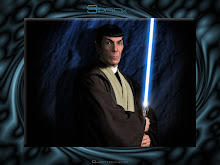Building desktop computer has been a hobby of computer users for many years. However, as of recently, PC companies and other hardware companies have released a method to build a laptop computer. If you build a laptop computer from scratch, you are likely to save money on your laptop, as well as have a memorable experience as you build it. Here's how to build a laptop computer from scratch.
Instructions Difficulty: Moderate
Things You'll Need:
- Money for parts
- Tools (screwdrivers, pliers, etc.)
Step 1
First, when you want to build a laptop computer from scratch, you need to gather the computer's parts together. The most important component you need to buy when you build a laptop computer is the barebones laptop. This includes the motherboard, screen, optical drive, and other built-in components. However, you get to choose your own memory, CPU, video card, wireless card (in mini-PCI form), and hard drive. Search on online vendors such as New Egg or Tiger Direct to find parts for barebones laptop computers.
Step 2
Once you get all your components, you are ready to build a laptop computer from scratch. Depending on which barebones laptop case you get, you might want to install the components in different orders. However, I will tell you how to build a laptop computer in a general order. The first thing to do when you build a laptop computer for all cases is to open up the case.
Step 3
Next, install the CPU. Open the CPU socket cover and drop in the CPU so that the notch on the corner of the CPU matches up with the socket. Be VERY careful not to touch any of the gold pins on the CPU, as this will ruin the processor. Also, try to drop the CPU directly into the pin slots - try to prevent sliding the CPU around. You are well on your way to building a laptop computer.
Step 4
After installing the CPU, install the CPU heatsink. There should be four small holes around the CPU where you secure the heatsink into - it should rest directly above and touch the CPU. Make sure all components are properly installed when you build a laptop computer - otherwise the laptop may not turn on.
Step 5
The next step when you build a laptop computer is to install the wireless card. Push the wireless card into the mini PCI-E slot, making sure not to touch the gold connectors on the card. Connect the wires as suggested by the wireless card's manual.
Step 6
Now, install the video card. Most barebones laptops have their own video card slot, so install it there.
Step 7
Now, install the hard drive by securing the hard drive to the case, and then plugging in the data cables to the motherboard. The final component to install when you build a laptop computer is the memory (RAM). Push the RAM into the memory slots, making sure they snap into place.
Step 8
Finally, close up the laptop casing, pop in the battery, and plug in the wall charger. Hopefully, if you did nothing wrong, the laptop should power up! Your computer obviously will have no software on it, including an operating system. You can buy Microsoft Windows, or download a Linux distro for free. Now that you know how to build a laptop computer from scratch, go out and try it to save money on a laptop!